Presenter quickstart
Remote slide control & live notes
Presenters can control slides using their own web-connected device. There's a variety of options available for this, but the best option is to use our Presentation Remote apps, available for iOS and Android.
To sign in, you'll need a show code, which your event organiser will supply. Show codes are not case sensitive.
Alternatively, your event organiser may provide a special access link which will sign you in automatically.
Note
If this is your first time using OctoCue, you may be asked to set your display name. This is used by the event organiser to identify your device.Initially, your clicker will be muted. This means that your event team can see your device, but they haven't given you control of the slide deck yet.
When you're given control, button colours will change - see demo below.
Have a play with alternative clicker layouts and other options using the menu on the top right.
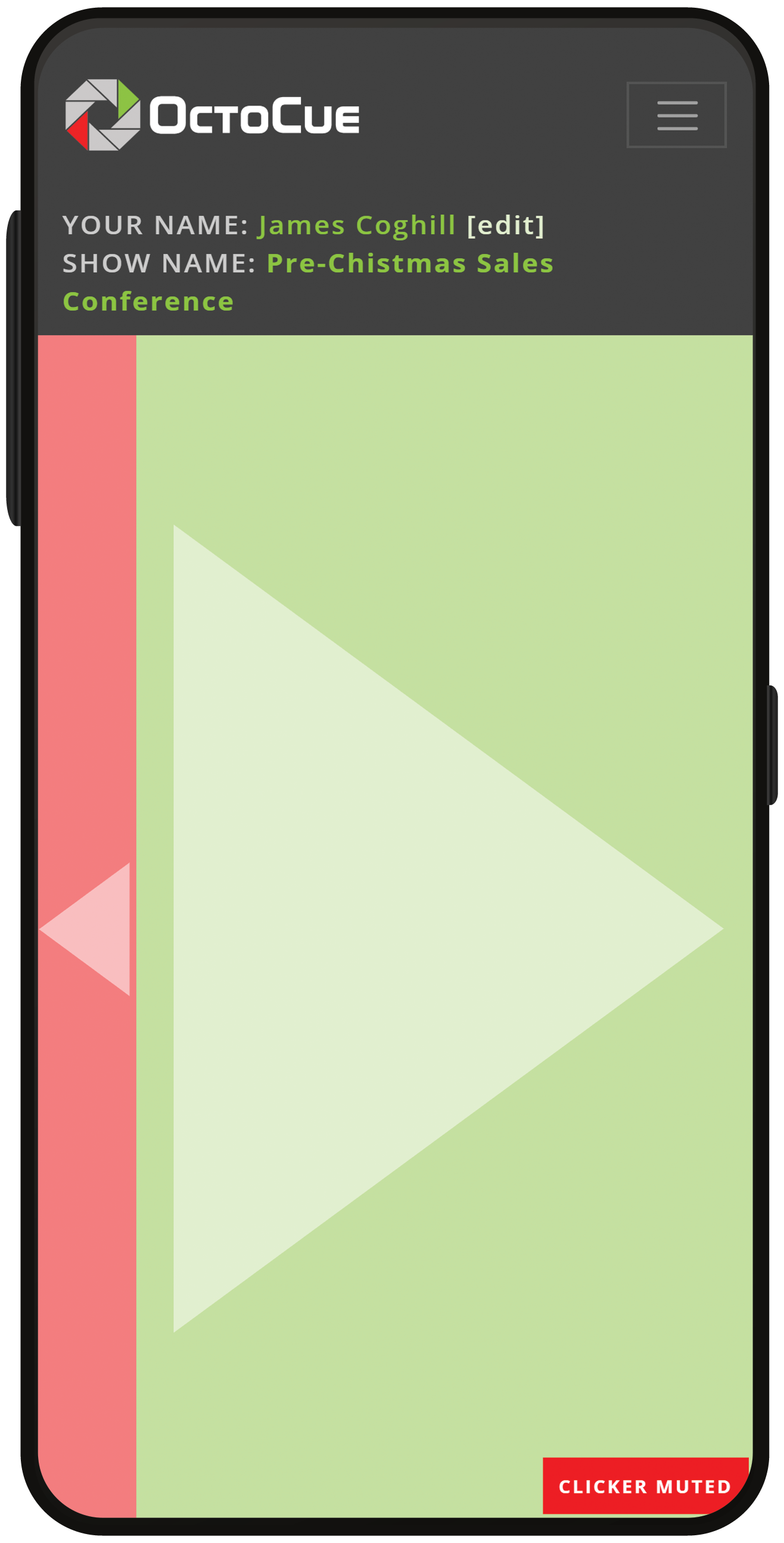
Clicker muted
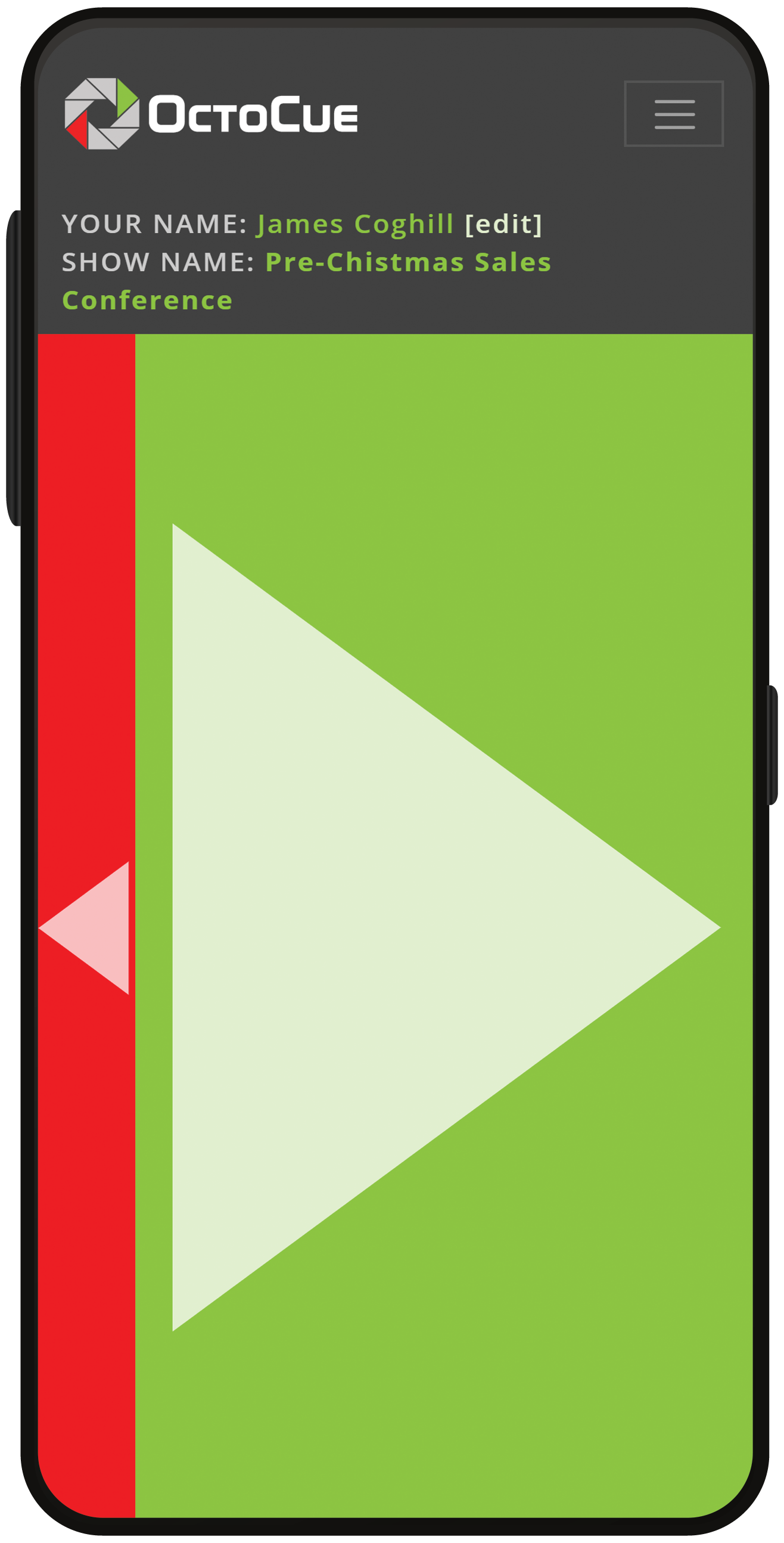
Clicker active
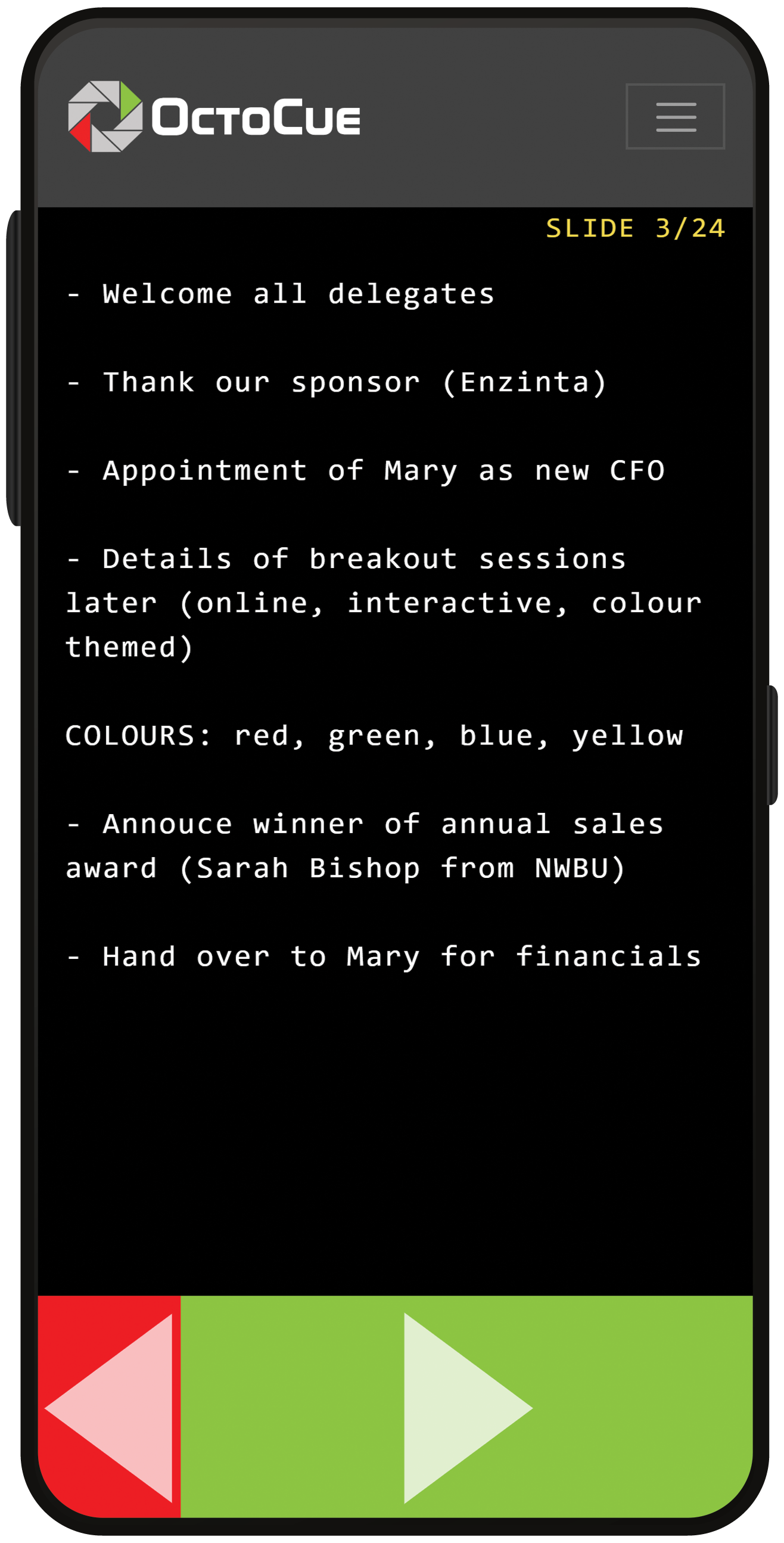
Live notes view
Other clicker options
Interested in using hardware devices, such as the Logitech R400 presentation remote?
No problem - browse our support pages to find out more.
